I wrote this Service a while ago for a friend who kept all of his mockups in Dropbox folders to share. He shared the public links to a group of people who didn’t all use Dropbox, so he’d spend a fair amount of time grabbing links and pasting them into emails. I made this to save him some time, but thought it might help a few of you out, too.
It takes a selection of files in your Dropbox public folder and creates a web page with links to each, as well as a button for opening them all in tabs. It doesn’t move them to Dropbox for you, it just makes the links once they’re there and in your public folder (or any subfolder of it). Once it’s run, there’s a dated HTML file in the root public folder that you can send a public link to.
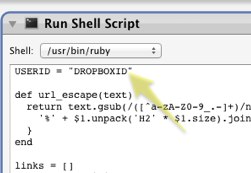 You only need to configure your Dropbox ID, which you can find as a string of numbers in any public url (the long version) that you create. Open up the Service in Automator and edit the very first line. After that, it’s good to go. The style of the page is in a compressed format, not to obscure it, just to keep things optimized. If you want to edit it, either replace the
You only need to configure your Dropbox ID, which you can find as a string of numbers in any public url (the long version) that you create. Open up the Service in Automator and edit the very first line. After that, it’s good to go. The style of the page is in a compressed format, not to obscure it, just to keep things optimized. If you want to edit it, either replace the <style> section, or run the chunk of text through a CSS formatter and get the pretty version.
To install, just drop it into ~/Library/Services or double click the file and let it install itself. It will show up in your Services menu when you right click after selecting some files. The final output looks like this, and works with as many files as you want to share at once:

If your workflow involves sharing collections of files where just sharing a Dropbox folder is inconvenient or not an option, I hope this saves you some time!

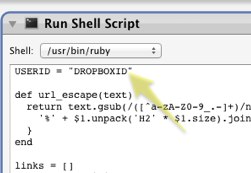 You only need to configure your Dropbox ID, which you can find as a string of numbers in any public url (the long version) that you create. Open up the Service in Automator and edit the very first line. After that, it’s good to go. The style of the page is in a compressed format, not to obscure it, just to keep things optimized. If you want to edit it, either replace the
You only need to configure your Dropbox ID, which you can find as a string of numbers in any public url (the long version) that you create. Open up the Service in Automator and edit the very first line. After that, it’s good to go. The style of the page is in a compressed format, not to obscure it, just to keep things optimized. If you want to edit it, either replace the 