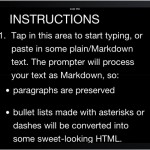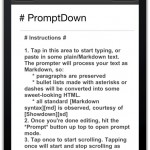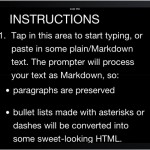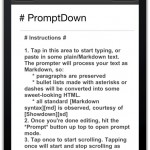I
I
recently wrote a tiny web app called
PromptDown to let me drop in
some Markdown (or plain text) and
use it as a teleprompter for
screencast voiceovers. I wasn’t
going to put any more time into it,
as it did what I needed. Then it
started to bug me that it didn’t work
on my iPad, which could actually
be really handy. So my lunch break
fine, and an extra half an hour went
to making it work a little more
smoothly as an iPhone/iPad app.
It’s also ready to install as a web
app, so you can go full-screen with it.
The concept is exactly the same: tap the main text field to clear it, type or paste your text, then tap the prompt button to open the prompt view. A single tap will start scrolling, a double tap will exit, and dragging up or down will allow you to fast forward or rewind. On the iPhone, it actually works best in landscape mode, allowing the words to be big enough to see while still fitting enough on the screen that it’s not ridiculously slow. I haven’t added any speed controls to it, which I may do at some point. For now, it’s on and off.
Point your mobile browser to http://brettterpstra.com/share/promptdown/mobile.html and give it a try. Tap the plus button (on the iPhone) or the “send to” icon (on the iPad) to add the app to your homescreen and be able to use it full-screen. This version actually works well in Safari and Firefox on the desktop, too.
Neat.