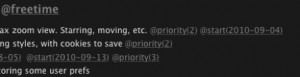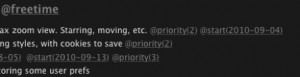 4 quick scripts for TaskPaper users tonight, specifically for handling dates quickly. If you’ve used my other TaskPaper scripts, you know you can use natural language to set start and due dates, and then convert them with the Expand Dates script. These scripts allow you to assign shortcut keys to increment and decrement start and due dates.
4 quick scripts for TaskPaper users tonight, specifically for handling dates quickly. If you’ve used my other TaskPaper scripts, you know you can use natural language to set start and due dates, and then convert them with the Expand Dates script. These scripts allow you to assign shortcut keys to increment and decrement start and due dates.
 Just add them to your TaskPaper Scripts folder (pull down the script menu and choose Open Scripts Folder). Then, assign them keyboard shortcuts using the Keyboard Preferences pane of System Preferences.
Just add them to your TaskPaper Scripts folder (pull down the script menu and choose Open Scripts Folder). Then, assign them keyboard shortcuts using the Keyboard Preferences pane of System Preferences.
Put your cursor on a line with a task and run them. If there is no matching tag (@start or @due), one will be added for the current date. Once there’s a tag there, it will go forward and backwards days, depending on which script you’re running. Enjoy!